According the transference trends from e-commerce to m-commerce, Alibaba Group launch two applications on mobile which support connecting buyers and suppliers all over the world.
- Alibaba.com App

|
- 2. AliSupplier App

|
|
- For Buyers on Alibaba.com through mobile devices.
- There are over 15 milions users use this app on the world.
.
|
- For Suppliers on Alibaba.com through mobile devices.
- There’s over 1 milion suppliers use this app to manage their accounts on Alibaba.com.
|
We are pleased to introduce about these apps and show some features to manage your accounts on Alibaba.com through AliSupplier App.
1. Download AliSupplier APP
Search keyword “alisupplier” on AppStore for iOS or Google Play for Android:
2. How to use AliSupplier APP
2.1. Sign in your supplier account
|
- Open the APP
- Fill your member ID on Alibaba.com
- Fill your password
- Click Sign In
(If you forget your password or do not have Alibaba.com’s account, click Forgot Passwords or Register button and follow the process)
|
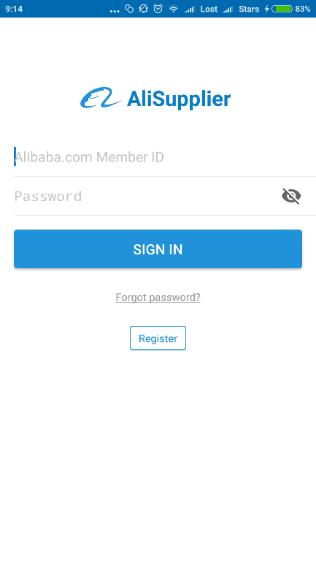
|
2.2. Management Template
|
- On the main template you can check your account’s activities easily.
- Exposure: Numbers of customer who view your products
- Visitror: Numbers of customer visit your minisite
- Feedback: Numbers of customer’s feedback to your minisite
- Inquiries: Numbers of inquiries send to you
- Buying Request: Numbers of buying request on public which suit to your products on Alibaba.com
- Quick Quotation: Numbers of quick inquiries
|
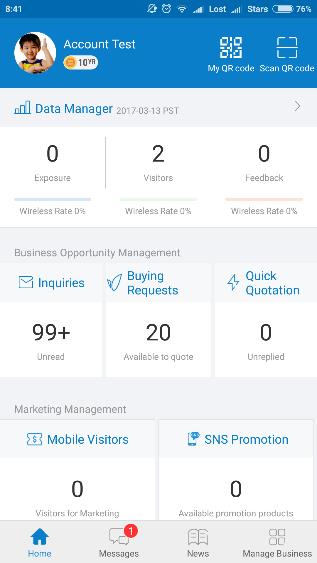
|
2.3. Biztrends
|
- As website using, BizTrends provide information about your minisite’s activities.
- Business Overview: Manage your minisite’s activities data
- My Products: Manage your products
- My Sub Account: Manage sub accounts and their productivities
- My Minisite: Over view your minisite
|
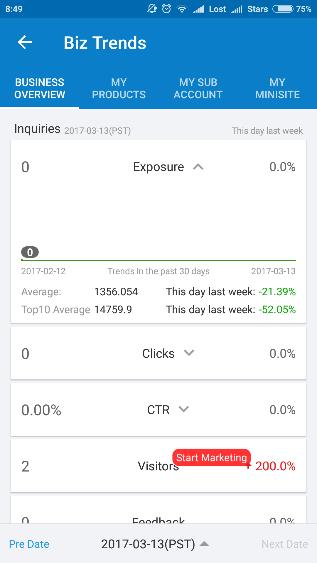
|
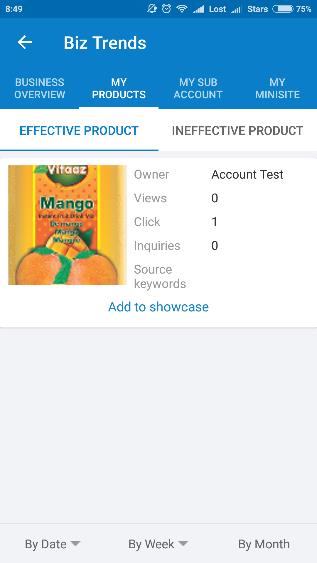
|
2.4. Notification and Trade Manager features
|
- With the Notification feature you can manage all inquiries, quick reply and finding RFQ on Alibaba.com
- The Trade Manager help you to have direct conversation with customers on mobile like Zalo or Viber,...
|
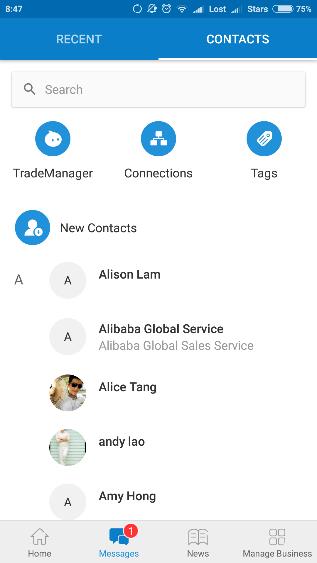
|
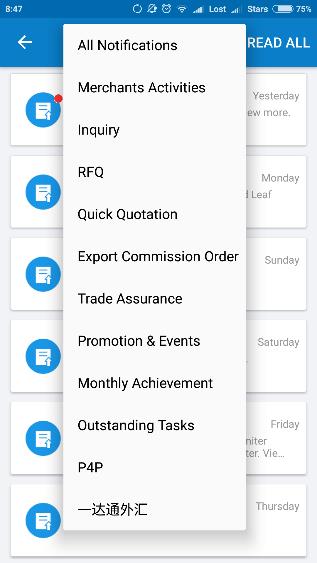
|
2.5. Trade Statistic Featute
|
- Market Trends: Check and find the market information and consumer trends on Alibaba.com
- Online Seminar: Enjoy online seminars for advanced skills to improve business activities through mobile.
- Training Center: Useful articles about developing minisite effectively on Alibaba.com
- Success Stories: Collect success stories of Gold Supplier members in the world and then get yourself experiences on Alibaba.com.
|
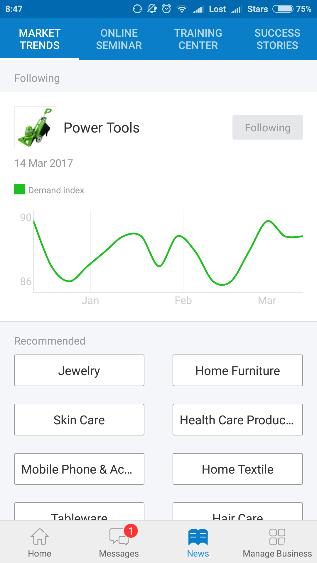
|
2.6. Other features
|
- AliSupplier App support to manage other useful features to optimize your activities and give you lots of important information to do business.
|
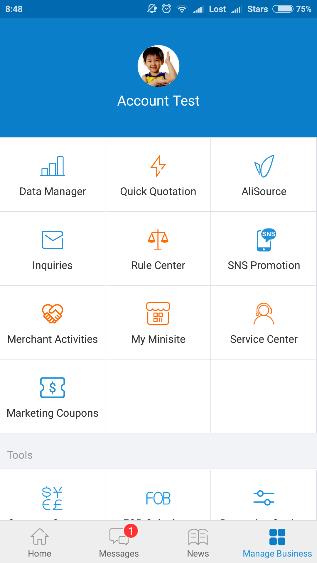
|
OSB edit